Documentations
For FastReport .Net there are from the manufacturer
Insert text styles such as headings, bold, italics, lists and fonts with a simple WYSIWYG editor. Flexible and easy to use.
Odoo2Fast.Report uses the proven print engine FastReport to create printouts. This is detached from the Odoo system. You use a convenient WYSIWYG editor to customize and create reports. The data for the report creation is transferred from Odoo using a lean and performant SQLite database via a secure channel and then returns the printout as a PDF, Word, Excel document etc.
WYSIWYG (What you see is what you get) means that the presentation in the report designer corresponds 1 to 1 to the real presentation.
You don't have to, but for advanced requirements you can also make adjustments using the popular C# programming language.
On the one hand, you can use a WYSIWYG editor to customize and change everything via "drag'n'drop".
Odoo automatically provides you with a relational database in SQLite format and you can simply drag the fields onto the form area.
Depending on the package, you can also obtain ready-made report templates from us.
We generally support the last 3 Odoo versions. Older versions on request.
We are compatible with both the Community and Enterprise versions.
We have the complete report creation available as a video. Optionally, you can book a loan version for a fee.
Zwei-Dimmensional
EAN/UPC
Post
GS1
More
And finally RFID Label
We can support all TrueType fonts.
We deliver the engine with the free Google Fonts and Microsoft.
Optionally, other fonts can also be installed if you have a license for them.
All common pixel formats and SVG.
All common pixel formats and SVG.
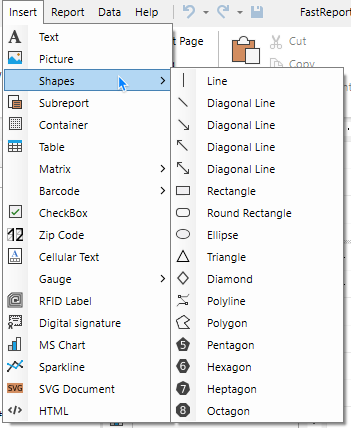
Insert text styles such as headings, bold, italics, lists and fonts with a simple WYSIWYG editor. Flexible and easy to use.